The v6s remote control is a versatile and user-friendly device designed to enhance your electric skateboarding experience. Compatible with Hobbywing's Mini 2, Mini 2s, and Mini Monster electric skateboard controllers, the v6s offers precise control and a range of advanced features. Whether you're a beginner or an experienced rider, this guide will help you unlock the full potential of your v6s remote control.

I. Basic Operations
1. Power On/Off
- Power On: Press the power button for 3 seconds to turn on. If the power button is held down, the remote will enter pairing mode. To exit pairing mode, turn off and restart the device.
- Power Off: Press the power button for 3 seconds to turn off.
2. Pairing the Remote
- Press and hold the power button for 7 seconds until the power light flashes red rapidly, indicating that the ESC has entered pairing mode.
3. Thumbwheel Operation
- Push the thumbwheel forward to accelerate and pull it backward to brake.
II. Function Settings (Requires Power On)
1. Gear Switching
- Press the function button once to switch gears.
2. Direction Switching
- Press the function button twice to switch directions.
3. Unit Switching (kph/mph)
- Press the function button three times to switch between kilometers per hour (kph) and miles per hour (mph).
4. Cruise Control
- Roll the wheel forward and press the power button once to enable cruise control.
III. Menu Settings
1. View Menu
- Hold the brake and press the power button once to view the menu.
2. Enter Settings Menu
- Hold the brake and press the power button five times to enter the settings menu.
3. Menu Navigation
- Scroll the wheel downward to navigate through menu options.
- Press the power button to confirm a selection.
- Press the function button to exit the menu.
- Press the function button once to go back or cancel settings.
4. Brake Sensitivity
- A higher EBS value increases brake sensitivity. The recommended default value is 100.
5. Direction Mode
- Switch between CW (clockwise) and CCW (counterclockwise).
IV. Device Pairing
1. Mini 2
- Wheel Diameter: 90
- Magnetic Poles: 10
2. Mini 2 105mm
- Wheel Diameter: 105
- Magnetic Poles: 10
3. Mini Monster
- Wheel Diameter: 90
- Gear Ratio: 2.4
- Magnetic Poles: 7
4. Mini Monster 105mm/Monster Neo
- Wheel Diameter: 105
- Gear Ratio: 2.6
- Magnetic Poles: 7
5. Nymph
- Wheel Diameter: 160
- Gear Ratio: 4
- Magnetic Poles: 7
V. APP Unbinding
- To unbind the Tuya APP, hold the brake and press the function button eight times.
By following this guide, you should be able to master the various functions of the v6s remote control. If you encounter any issues during use, please contact after-sales service at <service@veymax.com>. We hope this guide helps you make the most of your electric skateboard adventures!



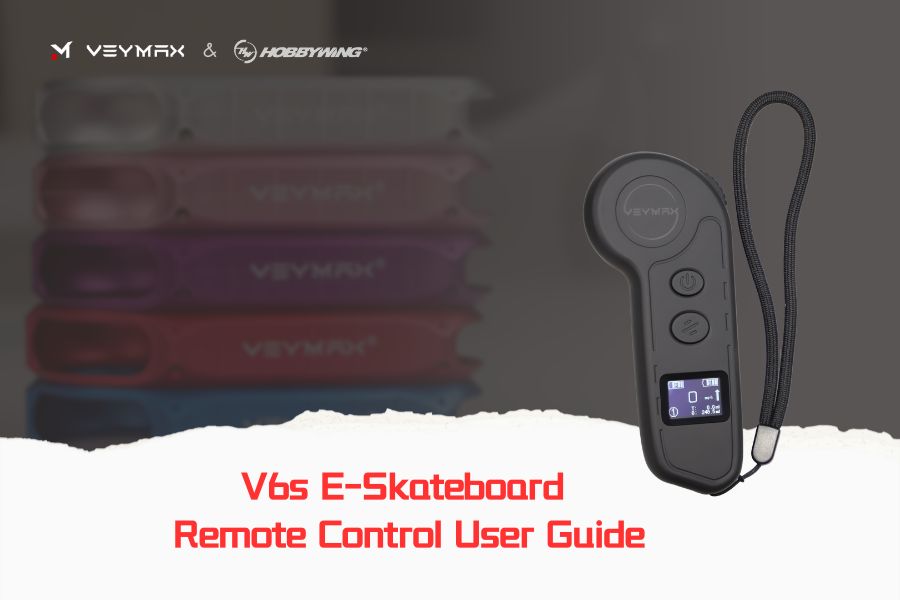


Leave a comment
This site is protected by hCaptcha and the hCaptcha Privacy Policy and Terms of Service apply.