Electric skateboards are very easy to use. You stand on it just like you would on a traditional skateboard. The only difference is that they have electric motors powered by a handheld remote control.
We'll take a closer look at electric skateboard remote controls to understand how they operate, where to find a replacement if you have a problem with your remote, and learn about some of the safety precautions you must pay attention to.

What is an e-board remote control?
Electric skateboards are all the rage right now because they offer an innovative, fast and affordable way to get local transportation. However, to make this feasible, we must rely on ergonomic, high-quality, full-featured remote controls.
The remote can help control the board's acceleration and braking as your feet tilt the board from side to side for turning, remote electric skateboard.
The Veymax skateboard has a speed range of 7~28 mph, and holding the remote control in your hand helps you ride the Electric Skateboard with ease and confidence. Skateboarding also becomes safer when you know you can hit the brakes at any time and the board will stop when you need it to.
How does the electric skateboard remote control work?
An e-skateboard remote control consists of several key components that work together to operate the skateboard smoothly. These components include:
Processor: There is a processor inside the electric skateboard that acts as a control center. It connects the battery, motor and electronic speed controller (ESC), which regulates speed and acceleration.
Electronic Speed Controller (ESC): The ESC interprets the signal from the remote control and converts it into motor action. It monitors the position of the on-board throttle and allows the rider to accelerate, decelerate and brake via the remote's buttons or thumbwheel.
Bluetooth transmitter and receiver: Both the remote control and the ESC have Bluetooth modules that enable wireless communication between the two. These modules exchange information quickly, ensuring real-time response. In some cases, the remote can also display useful data such as speed, distance, and battery level.
Everything about Veymax electric skateboard remote control
How it looks: The remote control of the Veymax e-board is the most popular type at present. It has a wheel on the top to control the acceleration or braking of the skateboard.
- An LED screen
- A Type-C charging port
- A scroll wheel and two buttons

How to use the Veymax skateboard remote control buttons:
The rollers are used to control the acceleration and braking of the board. Pushing forward means moving forward; pulling back means braking.
Below the LED screen, the button on the left is the power button. The button on the right is function button.
To turn on the remote control, please press and hold the power button for 3 seconds. The remote control will vibrate once and the LED screen will display all functions and information.
To turn off the remote control, press and hold the power button for 3 seconds or until the screen turns off and the remote control vibrates once.
How to switch speed mode?
Veymax Skateboard has 4 speed modes. They are LO, MI, HI and PRO modes:
- LO: Limited acceleration, top speed of 11km/h (7mph).
- MI: Moderate acceleration, top speed of 25km/h (15.5mph).
- HI: High acceleration, top speed of 45km/h (28mph).
- PRO: Max acceleration, top speed of 45km/h (28mph).
The maximum speed of each mode will vary depending on terrain, environment and load weight.
Once the remote is paired with your Veymax board, the speed mode will be in LO mode, perfect for beginners. Please note that before changing modes, make sure you have mastered LO mode.
What does the information on the LED screen mean?
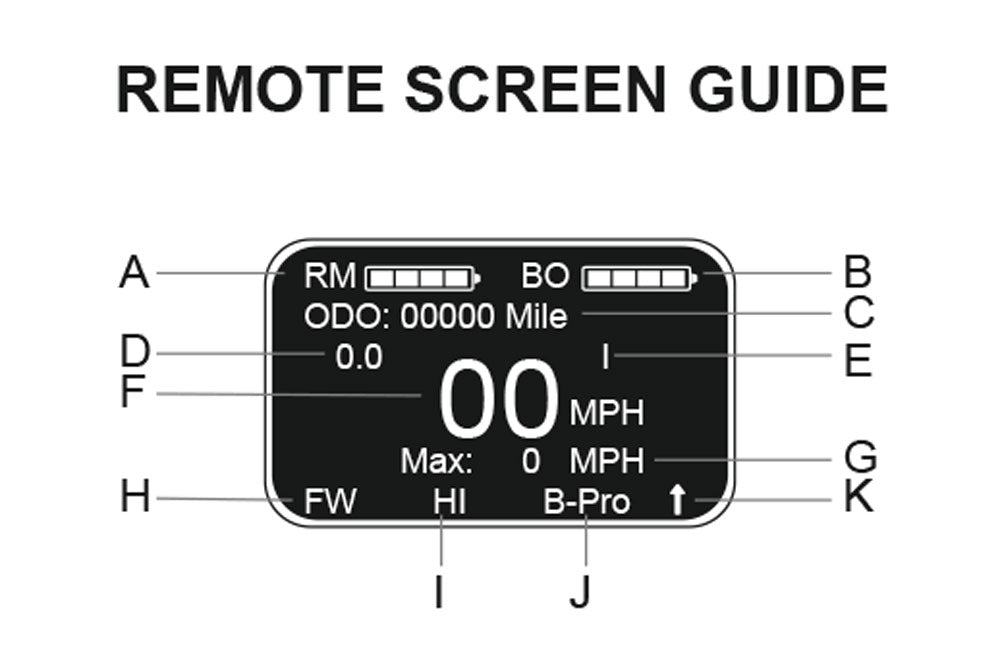
A: Remote Control Battery Remaining
B: Skateboard Battery Remaining
C: Total Mileage
D: Single Mileage
E: Speed Mode
F: Speed Meter
G: Max Speed
H: Go Ahead(FW) Step Back(BW)
I: Speed Mode
J: Brake Mode
K: Signal Indication
Ensure the Remote Pairing/Syncing
Your Veymax board and remote have already been paired /synced during the manufacture. Pairing/syncing a new remote for your board, please follow the below procedure:
- To turn the board on by pressing the power button on your Veymax board once.
- To turn the remote on by pressing the “ON/OFF” button on your remote.
- If you have the old remote, please make sure it is turned off.
- Hold the power button on your board for 7 seconds, until it blinks slowly.
- At the same time, press the “ON/OFF button” and “function” buttons on your remote.
- When the power button blinks rapidly and the remote displays all the functions and information, it is indicated your board and remote have been paired and synced.
All in all, an electric skateboard remote control is essential for operating your electric longboard. It's important to take good care of it. But if you're having trouble with your remote, don't worry! There are several options for getting new ones. You can contact VEYMAX to get a new one in $59.99. So while it's important to cherish and maintain your current remote, rest assured that there are ways to find a replacement if needed that will allow you to enjoy your motorized skateboard again.






Leave a comment
This site is protected by hCaptcha and the hCaptcha Privacy Policy and Terms of Service apply.